IGNOU Student Login 2024 – IGNOU has open online portals for various activities like Admission, Re-Registration, Convocation, Examinations, and many more where users have to register and login to complete the application process online. Here, we will guide students on how they can login to these portals after successful registration at IGNOU to get access to the various activities and profiles. Every student has to register themselves at the online portal of IGNOU whether they are taking fresh admission or re-registering for the next year or semester. IGNOU online registration is now made mandatory by the university to make the process convenient, easier, and faster.
Earlier, IGNOU used to provide 9 digits enrollment number to their enrolled students. Now, IGNOU has started to provide a 10 digit enrollment number for those who are admitted to the university on or after January 2020 session. Therefore, the candidates who register after the said session should get the enrollment number of 10 digits instead of 9 digits. It is also noted that the university has now upgraded its system to support 10 digit as well as 9 digit enrollment number to get access to login at any portal through their enrollment number including IGNOU Student App.
IGNOU Student Login 2024
After you have completed the registration at IGNOU, you have been granted access to the various portals to login with the enrollment number or username and password that you have chosen during the registration. Here, we will guide you to login at ignou.ac.in for various portals like IGNOU Admission, Re-Registration, IGNOU ID Card, Entrance exams, etc and we have created separate topics for various IGNOU Student Login so that they can access any login pages with our proper guide and detailed process.
IGNOU Student Login Process 2024
Step – 1 – You will find the Student Login Page through the link www.ignou.ac.in.
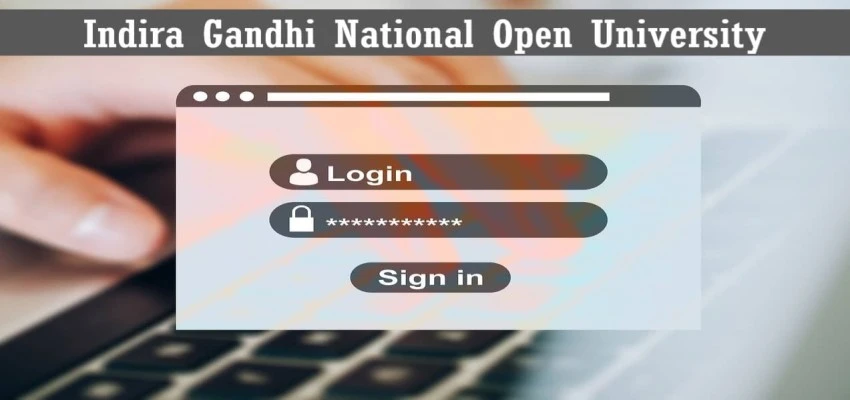
Step – 2 – Enter your enrollment number
Step – 3 – Select the program from the dropdown menu
Step – 4 – Click on the calendar to select your birth date.
Step – 5 – Click on Check Status to find details about your profile
IGNOU Login with Enrollment Number
If you want to login to the student profile section at ignou.ac.in then you must know your 9 or 10 digits Enrollment Number, Program Code, and Birth Date. Just visit the home page of ignou.ac.in and then enter your Enrollment Number, Select Program Code (i.e. BA, MCA, etc), Choose the correct Date of Birth, and then click on Login. That’s it, you are now taken to the IGNOU Student Profile page.
The students who are having 10 digit enrollment number can also login to the main page of IGNOU so they don’t need to wait for more time as the portal is now upgraded by the head office. However, The old students can also access their student profiles from this section without any issue.
Things To Do After IGNOU Student Login
IGNOU Student Login through the IGNOU official portal will offer you all the details about your profile. Also, it offers you an update on several other details about the university. This particular login usually is only to check your profile status. However, students will require other various academic services and other university-related services, For detailed services, you must log into the Samarth Student Portal, which is also known as the Re-Registration Portal. You will come across it in this article later.
Also Read: IGNOU Helpline Number
IGNOU Admission Login 2024
The IGNOU Admission Login page is the page from where new students can take admission to become a part of the IGNOU University. You must first register yourself on this page by clicking on the option of New Registration and then only you can log in through the portal. Therefore, you must have your Registered Username and Password which you had generated at the time of taking Fresh Admission in IGNOU.
How To Login at IGNOU Admission Portal?
Step – 1 – Go to ignouadmission.samarth.edu.in and enter your registered username and password
Step – 2 – Next, type the captcha shown on the display
Step – 3 – Click on Login to enter your profile
Things To Do After Login at IGNOU Admission Portal
The first thing that you must do after the IGNOU Admission Login is to complete the admission procedure. The admission will be a one-time procedure that you must accomplish carefully. Of course, after you have applied for the admission, you can even check the status of your admission from this portal itself.
This portal is mostly for admission and so students use this only till the time they have not got their enrolment number. After you have got your enrolment number, you may not require using this portal. For the rest other tasks, you may have to use the Re-Registration portal or the Student Portal.
Forgot Username?
If you forgot your username then you can retrieve the same online and your username will be mailed to your registered email address. The candidates who forget their username can retrieve their Username by clicking on Forgot Username and generate a new username by entering their Control Number.
Forgot Password?
If you know your username but forgot your password then you can simply reset it by clicking on Forgot Password and enter your correct username. You will be able to choose a new password for your admission login page.
IGNOU Samarth or Re Registration Login 2024
IGNOU students must re-register every semester or every session to continue their journey with IGNOU. The re-registration process is much different from the New Registration or the Admission process of the students. IGNOU Students can re-register for the next year/semester or able to check their re-registration status or details only after login into the IGNOU re registration portal.
How To Login at the IGNOU Samarth Portal?
Step – 1 – Existing students who want to re-register must click on the link ignou.samarth.edu.in.
Step – 2 – Here you must enter your enrollment number and provide your password.
Step – 3 – Verify the captcha and click on login to enter.
Step – 4 – Click on Reset Password if you do not remember your password
Step – 5 – Here, select your program
Step – 6 – Enter your enrollment number
Step – 7 – Submit the details to get your password
Things Can Be Done at IGNOU Samarth Portal
Things To Do After Login at IGNOU Samarth Portal
Students log in to the re-registration login page for various essential activities:
- Login first to re-register with the course in which they have taken admission to the university.
- Once you have logged into your profile through the Re-registration login option, you can complete your Re-registration process.
- You can notice your profile details, course details, and the services offered by IGNOU in this portal also.
- As you click on Services, you will come across several options such as Change of Study Center, Change of Regional Center, Examination Forms, Digital Resources, and many others. Click on the boxes as and when required. You will many other important options also such as ID card downloads, assignments, and many more.
Moreover, you can say that the Re-Registration Login or also known as the Samarth Student Portal is one of the most essential portals that you must check throughout your IGNOU journey.
IGNOU PhD Admission Login 2024
If you have registered for IGNOU PhD entrance examinations of IGNOU then you must be known that you have to login at https://ignouphdjuly23.samarth.edu.in to check your application details and many more. After successfully registering at the said portal, candidates can login by entering their registered email address, password, captcha verification, and then click on Login to enter in your student profile section. Here you will be able to find all the required details like Application Form, admission card, Result, and others which is necessary for your IGNOU PhD entrance examination from IGNOU.
IGNOU Bed Admission Login 2024
IGNOU Bed candidates who had successfully registered for the Bed Entrance can login at https://ignou-bed.samarth.edu.in by entering their Username, Password & Security Pin which showing on the screen, and then click on submit to access your IGNOU Bed profile.
IGNOU Post Basic BSc Nursing Login 2024
IGNOU Post Basic BSc Nursing candidates who registered at the portal to appear in the BSc Nursing Entrance Examination can login to the portal at https://ignounursing.samarth.edu.in using your your email address and password.
We tried our best to cover each and every detail hich you needed at the time of IGNOU Online Login and we hope that you are now able to login and have access to the profile page of IGNOU. However, if you have any queries related to login at Admission Portal, Re-Registration, and Entrance Portal then you can feel free to write us or comment on this page to get an answer and resolution of all your queries related to IGNOU Login.
IGNOU Student Login 2024: FAQs
Q1. How do I Register Online if I don’t have an account with IGNOU?
Answer: You can register for a new account during the admission or re-registration session when it opens by IGNOU.
Q2. What are the steps to login to my IGNOU Account?
Answer: To login to your IGNOU portal, use any of the available options such as enrollment number, username, registered email address, or password.
Q3. Can I login with the Enrollment Number provided by IGNOU?
Answer: Yes, you can log in to the re-registration portal using your enrollment number.
Q4. Is it possible to login without an enrollment number?
Answer: You can only log in to the admission portal without needing your enrollment number.
Q5. How can I reset my Username and Password if I forget them?
Answer: Yes, you can reset your username and password anytime if needed or if you forget them.
Q6. Can I create a second account if I already have one?
Answer: No, you cannot create another account with IGNOU if you already have one.
Sir,I applied for CVAP course on 30.06.2024. I have done all process correctly. After that I received a mail that my Mark Sheet/Certificate is not proper and a discrepancy arrived. I again and again tried to post my mark sheet as per specification but
always it failed. I mailed to csrc@ignou.ac.in as well as ssc@ignou.ac.in but no progress is there. All phones of help lines are invalid. Please tell me what will I do now.
Thanks.
I am not able to download my I’d card… plzz help
i am not able to download my IGNOU I’d card
*मेरे username और पासवर्ड गलत बता रहे है बहुत बार कोशिश की लेकिन मेरा फॉर्म नही खुल रहा , बताओ मैं क्या करू ?*
I got my admission confirmation mail on 25th July 2023, and it’s been more than 2 months and I’m still unable to register myself on the student portal. How long does it take for IGNOU to update details on the student portal ???
sir I m a student of ignou dnhe admission in July 2023
my term end will be in june 2024 wen I have to submit my assignment
hello sir/mam, i have enrolled for masters in economics program for july 2023.i didn’t get any enrollement number regarding my admission. i couldn’t track the books status and download the id card of mine. i cant even find the enrollment number in the ignou portal.please help me with this issue.
I received my enrollment number today but I couldn’t log in to the student portal and create a student account as I was asked in the mail as my enrollment number and code are shown as invalid every time though, I got my id card. can you please tell me what to do next.
same problem with me, it’s been 3 months and it still shows “invalid details, record not found”
Hi Sir/ ma’am
I am enrolled Ignou with BCOMOL programme , I havenot received email with password after clicked Lost Password on LMS portal . Kindly Guide me.
I am not able to download my id card as it shows the password incorrect.
Dear sir, mam
Hello sir ,Good morning I forgot my username and password and now I am not able to download my IGNOU I’d card please help me sir .
My Enrollment number: 202569746
program code: BHM
sir mere m login nhi ho rha ma student id download nhi kar pa rhi hu what can i do
sir, I don’t get my enrolment no. and password. what I do sir please help me.
ignou identity card download,2023,24
Dear respected sir
Good evening 🌆
I forgot my username and password and now I am not able to print out my IGNOU student I’d Card plz help me…..
Yours obidenty……
Thanku
I don’t get my ID card on official portal… so i need help….
good
Hi,
I have been trying to reset the password many times since last week, but I have still not received OTP on my registered mail id.
Sir / Madam
Enrolled (Enrollement no. 2300192952) for Diploma program DNHE January 2023 but unable to download my id card online also study material is not received till date please help
Deepti Sharma
myself- Gurpreet kaur
i have not received enrollment number
applied for dece course
control number – 2220260998S
transaction I’d -15554047423
order no. 220155562
Mam/Sir
I am not getting any idea about the paper when it will be how it will be nor about any class
Dear sir/mam
I have taken admission 02 Feb 2023 but till date I do not receive any information about my admission Please help me
Dear sir/Mam
i have taken admission on IGNOU for mcom odl .
Still i did not receive my books and also not get any information from there . please help me regard this issues ..
sir i have taken admission in program MHD. my admission confirmed but till i have not received any study materials and assignment paper so sir please suggest me to how i write my assignment
sir ……….. please help me… I HAVE ENROLL NUMBER BUT I FORGOTE USER ID AND PASSWORD.. WHAT CAN I DO..
I have been trying to log into my student portal with my username, enrollment no and password since last 24 hours but I cannot log in. What should I do now? Please help me.
sir I didn’t get assignment marks which I submitted.
I took admission 2021july session and exam given in August 2022 plz help me.
my enrollment no. is 2107928863
i don’t have received my books and any information about the classes BA 1st year
I have not received my books yet. And have no information about classes BA 1st year
I have taken addmission in ignou July 2022 for online ma program but i have not any information about my enrollment .now my email ID also not working .now what can i do
SIR I HAVE FILLED MY FORM 3 MONTHS AGO THERE IS NO RESPONSE. I BEG YOU SIR DO SOMETHING THERE IS LOT OF PRESSURE FROM MY FAMILY
I have taken admission in IGNOU July 2022 for online MA program and summited fees as required. but enrolled number have not come yet..so please suggest me the ways through which I can get enrolled number….
Dear, sir/Mam
I don’t received my books pls help me.
July 2022 session ka History honors assignment questions kab tak milega
Hello Mam/ Sir please help me!….. i had enter my enrollment no. but coudn’t find it.
Dear Sir/Mam
I have my enrollment number, but I lost my username and password. I am unable to download my ID card or Roll Number. Please suggest me the ways through which I can get my details.
Thank you
how can i know my enrollement number after sumitting my application online via ignou.ac
I have taken B.com addmission in IGNOU for online B.COM program and submit fees as requirements . How to get all information regarding my addmission and how get enrollment number and books matrial status . Please suggest me through which I can get my details
One month had been past i cant even know my enrollement no. and admission confirmation
student login portal is very typical. It is not easy to open that’s why it is a tedious work which should be made easy for access.
Sir/Ma’am I got my enrollment number though Mail but , it shows enrollment no. not found when I try to check my book status though website also it shows incorrect when I try to get login but I have successfully downloaded my id card.
What was the solution to this problem? I am getting the same error.
I need to reset my user ID and passwork. Nothing is working out with IGNOU
I have not received my assignment term end Mark’s 2022
I want to change my study centre but i can not login without user id where is it found
I haven’t login again why ,not complete my application please help
i have not received my admission confirmation mail for PG Diploma course and not received enrollment number for the same.
Kindy help me on this issue
I took admission in July 2022 (PGDMH), i havn’t got my enrollment number yet nor any confirmation mail of admission?? Please guide..
mee to i also took admission in july2022 but ye i didn’t get my conformation but my classmates who are took admission with me they got their confirmation mail what do we do I didn’t get any thing
I can’t login, within enrollment no, what i would do
Unable to download my id card and Unable to reset my username as well..pls help me out ..
Regarding for UG Admision
Sir i am from kashmir i have done three years polytechnic diploma in computer after 10th please confirm if iam eligible to take the admission in BA
No u are eligible for B.A because for B.A course you have to 12th pass
I already enter enrollment and password but it appears n seem that incorrect what should to do please help me
Sir/Ma’am….
Thank you….
Hello Sir/Ma’am please help me ….i had enter the enrollment no but not found it …..
I have taken admission in ignou for online MBA program and submitted the fees as required.
How to get all information regarding my admission and how do i get my enrollment number.
Dear Preeti,
same as with me as I am late to read your comment can you please stay with me in touch as I also enroll myself in MBA 3 days back & I have no idea on this enrollment process.
please reply me if we can connect for discussion on every matter related to course BTW I am female too.
Best luck
deboshree
go to IGNOU official website then click student zone add fill your details
Sir I forgot my username and password please help me out
I forgot username. but idont know control number
Jai hind sir,
I have selected two examination centre but in hall ticket there is only one centre available
Dear sir/ma’am,
still i did not receive my books please help me regard this issue
Thanking you sam
still i did not receive my books please help me regard this issue
Thanking you
seema mehta
I didn’t receive my id card