IGNOU ID Card Download – The students who are admitted in the most recent session January 2025 or the previous July 2024 session can now download their IGNOU ID Card after getting the approval of their admission by the university. The students from the recent as well as from the previous session have to follow the same process to download their identity cards from here. IGNOU ID Card is compulsory as well as mandatory for all students to keep it with them while attending various events of IGNOU University.
IGNOU has made it easier for students to download their IGNOU Identity Card through online mode and the process is very simple to follow. It is noted that the ID Card will be available online for download only after getting approval or confirmation of admission from IGNOU University with proper submission of documents.
IGNOU ID Card 2025: Highlights
IGNOU ID Card is one of the most essential elements that every student must maintain after getting registered at the university. It is this card that will introduce you as a student of the university to others. Also, it offers several benefits such as you can use several benefits of the university without much of an issue.
Once you have received a confirmation email about your admission from the university, you can download the ID card after about 48 to 72 hours from the confirmation. You must download the ID card and keep it safe with you because the university has some strict rules about it. For example, you cannot enter any exam hall without an ID card even when you have a hall ticket. So, whether you are a new student or an existing one, this article will help you a lot regarding the ID card.
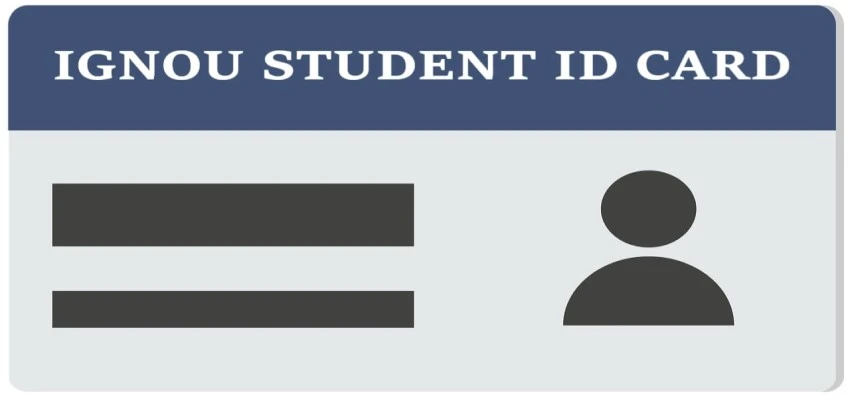
| Name | IGNOU Student Identity Card |
| Provider | IGNOU University |
| Type | Digital |
| Process | Online |
| IGNOU ID Card with Enrollment Number | Click Here |
| IGNOU ID Card without Username and Password | Click Here |
How to Download IGNOU ID Card?
The procedure for downloading the IGNOU ID card is not as long as you expected. You just need to follow the little steps to successfully download your ID card on your device.
- First of all, Click on our given link for the IGNOU ID Card.
- Enter Your Correct Username and Password in the field.
- Enter the Correct Captcha Code.
- And then Click on the Login button.
- After Login, Click on “Services” and Select ID Card Download.
- PDF will be Downloaded on your device.
- Open the document and Enter your Enrollment Number as a Password to view your ID Card.
- That’s it.
You’re now on the Profile page of your IGNOU Admission and able to view your IGNOU Digital ID Card. You can take a print out of it or can download it on your device like a Mobile or PC.
IGNOU ID Card for 2025 Students
Now that you have understood the importance of the IGNOU ID Card, let us start with the method of downloading your ID Card. If you are a new student and want to download an ID Card for January 2025 or the previous July 2024 session, here is the method.
Step – 1 – You have to download the ID Card through the Samarth Portal you can open it through this link https://ignouadmission.samarth.edu.in.
Step – 2 – Enter your details to log in. For a complete step-by-step guide on logging in, refer to the IGNOU Samarth Portal Login Guide 2025.
Step – 3 – Students who have forgotten their username or password can retrieve them by clicking on Reset Password on the Login page.
Step – 3 – Once you have opened your portal, click on Services that you will find on the left side.
Step – 4 – Search and click on ID Card.
Step – 5 – Click on the Download link to download the PDF file.
Step – 6 – When the PDF downloads and opens, enter your enrolment number to view the ID Card.
Step – 7 – Save the ID card in your system and take a print for convenience.
IGNOU ID Card for Old Session Students
If you are someone who took admission much before and have yet not downloaded your ID Card, follow these steps to do so.
Step – 1 – Old students must click on the “Previous Admission Portal” link bottom on the IGNOU Admission login to download their respective ID Cards.
Step – 2 – Select admission session and mode.
Step – 3 – As you are already a registered student, you will directly reach out to the login page.
Step – 4 – Here enter your username, password, and captcha to log in.
Step – 5 – Now, go to the Services and click on ID Card
Step – 6 – Similar to the above method, click on the link to download and put the enrolment number as a password to open the PDF file.
Step – 7 – If you do not remember your login password, click on Forgot Password on the Login page and follow the steps to retrieve it.
Step – 8 – Similarly, if you do not remember your login username, click on Forgot Username on the Login page and follow to steps to retrieve it.
IGNOU ID Card Download with Enrollment No
After getting approval from IGNOU regarding admission to IGNOU, every student gets a unique 10-digit enrollment number for their admission to the university. The enrollment number will be the same during their study and to prove that you are a qualified candidate of IGNOU University, you have to produce a valid ID card during IGNOU’s various events like counseling, examination, convocation, etc.
IGNOU ID Card can be downloaded by providing valid login details to IGNOU Samarth portal so if you don’t have your enrollment number or forgot your enrollment number, you will still able to download your ID card from IGNOU Samarth portal.
Furthermore, We have created a list of IGNOU ID Cards by session so you can select your session from the following list to start downloading your Digital ID Card by IGNOU by following the given steps.
IGNOU ID Card without Username and Password
If the candidate forgets or misplaces their login credentials for the IGNOU Admission portal then here is a method to get back your ID card.
Method-1: First of all, the candidate should reset their username or password with the help of the control number received after submission of the admission form. This method will help you to retrieve your username. After getting the username, you can also reset your password. By following this method, you will have your username as well as password to login to the portal to download the IGNOU ID card.
Method-2: In anyhow, If you are not able to retrieve your username and password then you have only one option left to get your identity card which is to visit your respective regional centre and produce your enrollment number and any government ID card to get your IGNOU Identity Card.
Can I Collect the IGNOU ID Card Offline?
If you have been admitted to IGNOU through offline mode, you must visit your designated Regional Center to collect your ID Card in physical mode. Also, if you have been admission in online mode but are not able to download the ID card, you can visit the Regional Center. Whether you have taken admission through offline mode or online mode, visit your RC and follow the steps mentioned by the authorities. At the same time, do not forget to carry all the necessary details such as the Payment Acknowledgment Receipt after admission, or the Admission Confirmation Email printout. Also, carry along your Government-Approved ID Card such as the Aadhar Card.
Things to Verify After Downloading the IGNOU ID Card
We request to all students that they must verify all details printed on the ID card like their Name, Course Code, Session etc so that they can correct the wrong information found in their ID card before the commencement of the first term-end examination. If your ID card has the wrong details then the same details will be printed on your marksheet and certificate so correct the details before your first examination.
Uses of IGNOU ID Card
Candidates have to always keep their ID card with them on the following occasions and events of IGNOU. Therefore you are advised to keep a copy with you whenever you attend any of the below events of IGNOU.
- ID Card is compulsory while submitting IGNOU Assignment to the study centre or regional centre
- Appearing in the Term End Examination at IGNOU Exam Centre
- Practical Examination
- Counselling Sessions
- IGNOU Convocation Event
- IGNOU Job Fair
IGNOU Duplicate ID Card Process
The university advises all its students to keep the downloaded ID Card safe because they can download the card only once from the given link. However, if you have lost the ID card, you do not have to worry because you can apply for a duplicate ID card. Here is the process to do so.
Step – 1 – Visit your nearest Police Station and get an FIR for the lost ID Card.
Step – 2 – Visit your designated IGNOU Regional Center with this FIR, any of your Government-approved ID Cards, and a demand draft of Rs. 200 towards IGNOU.
Step – 3 – Follow the steps advised by the authorities at the Regional Center and you should soon get your Duplicate ID Card.
IGNOU ID Card Helpline
If your Identity card is not generated or available for download at the online admission portal even after getting the confirmation message or email of admission from IGNOU then you can email at csrc@ignou.ac.in to get your ID card through online mode or you can also register your complaint at IGNOU IGRAM portal. The students also have the option to get the printed ID card from their concerned regional centre by visiting there personally.
IGNOU ID Card 2025: FAQs
Q1. Is IGNOU ID Card necessary in IGNOU?
Answer: Yes, It is mandatory while attending academic events of IGNOU.
Q2. What is the Password of IGNOU ID Card?
Answer: IGNOU 9 or 10 digit Enrollment Number itself is a password to open the IGNOU ID Card.
Q3. Which Option is Better among Digital vs Printed ID Card?
Answer: Digital ID Card because of easy to store and access at any time.
Q4. Is Attestation or Signature Needed for IGNOU Online ID Card?
Answer: No. You don’t need to get the signature of your RC for the online ID card.
Q5. Can I get a duplicate ID Card If I lost original?
Answer: Yes, you can either download a new ID card from the portal or get a duplicate from your RC.
i forget my i’d card password how i can reset password again?
Maine masters degree k liye apply Kiya registration password 11 digits ka hai 10 numerals and 1 alphabet toh wo password accept nahi horaha hai kuch bhi registration status confirm hua ki nahi tk kya karen
I have to cancel my admission from BSc in ignou session 2025
tinge id hi tun thlenga ka download theih loh le, lohin na ah hian engkim ka ti dik thlap chung pawn ka login thei lo
igonu ka id card download nahi ho pa raha hi
when we check our id card then its show wrong user id or password whereas id and password are correct which is also available on Email
Hi,
I have submitted the email ID correction request via email, but there is no response, I need to download my ID card and I am unable to login/register due to wrong email ID they have take. I have submitted my correct ID through the form but there is some typo mistake from data entry side, thats why I am facing this challenge to get my ID card. Kindly help on priority and as soon as possible.
My correct email id is I am posting below.
sir I forgot my username to get my id card now what can I do ?
Sir,
I didn’t get my admission confirmation
email. I enrolled in last date in the course MPAC .What should i do
sir maine 2024 August pg (IGNOU)mein admission li hu but abhi tak na hi book aaya hai or nhi admission confirm ka email why?
I don’t get my icard and any msg information from ignou…
SIR MERA ID CARD DOWLOAND NAHI HO RHA HAI OR ESLIYE MAIN EXAM FEES BHI NAHI JAMA HO RHI HAI OR MERE ASSIGMENT BHI ID BE BINA INCOMPLETE HAI SIR PLEASE HELP
Mera username or password delete ho gaya hai kiya aap ek baar bhej sakti hun
मेरा आई कार्ड डाउनलोड नहीं हो रहा है कैसे करें
Hello,
I’m sorry you’re having trouble downloading your ID card. This issue might be due to the IGNOU website undergoing maintenance or updates, causing temporary disruptions. Please try the following steps:
Retry Later: Wait for some time and attempt the download again.
Use a Different Browser: Try accessing the site using browsers like Chrome, Firefox, or Edge.
If the problem persists, please contact your regional center or the IGNOU helpline for further assistance to avoid any delays.
Best regards,
IGNOUHelp.in Team
mera pg wala admit card download nhi ho rha hai plz regard me
My ID card is not downloading how can I do it
mera id Card nhi nikal rha hai kese nikalu
I have not received the id card yet
mere exam form submit nahi ho raha na meri mail pe koi message aya exam form se related or I’d card bhe nahi nikal raha
20 October Last date hai
mera abhi tk I’d card nhi aaya h aur na hi koi college se message….
How to download ignou ID card
To download your IGNOU ID card, follow these steps:
1- Visit the official IGNOU website.
2- Click on the “Student Zone” section and select “Student Services.”
3- Look for the option “Download ID Card.”
4- Log in using your enrollment number and program details.
5- Once logged in, you will find the option to download your ID card as a PDF.
Make sure to have a PDF viewer to access the file after download.
meri books nhi aai hai abhi …. or na hi ID card nikla hai ap please jldi book de dijiye exam bhi aa gye hai